4 Ways to Set Excel Column Width and Row Height
cellsanddata.blogspot.com - When the data contained in a cell in Microsoft Excel exceeds the number of digits or characters that the cell width and height can display, the text data will be displayed in other cells if the next cell column is blank and the numeric data will also be shortened in the form of exponential notation or pound signs. To improve the appearance, the width and height of the cells need to be extended. Here are 4 Ways to Adjust Excel Column Width and Row Height.
A. Setting Excel Column Width and Row Height by Mouse
Set pointer mouse
Highlight the index row / column that is parallel to the bottom side of the cell to set the row height or the right side of the cell to adjust the column width and make sure the mouse pointer changes to the image below. Then drag the mouse to adjust the size.
Here's an illustration of setting column A1 width
B. Set Excel Row Height and Column Width with Format Menu
Highlight cells
Click Format in the File Menu Tab on the Microsoft Excel Ribbon
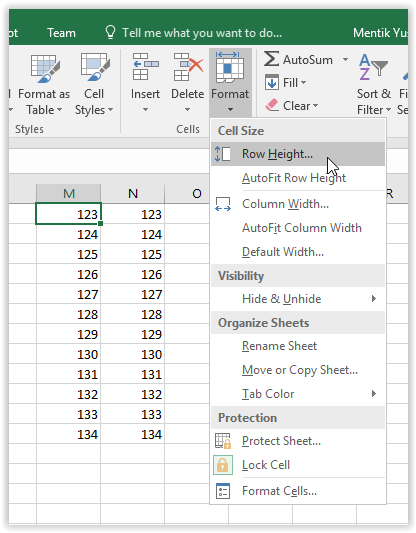
- Row Height to set Row height
- AutoFit Row Height to adjust the row height according to the length of the data in the cell
- Column Width to set the column width
- AutoFit Column Width to adjust the column width according to the length of the data in the cell. Bandarq online
4. Click OK to save
Equalizing Excel Column Width and Row Height with AutoFit
AutoFit Allows the user to equalize the column and row sizes in Excel according to the length of the data in the cell. Here are the steps:
Highlight Cell Range
Click Format in the File Menu Tab on the Microsoft Excel Ribbon
- Select AutoFit Column Width to adjust the width
- Select AutoFit Row Height to adjust the height
Next, AutoFit Column Width is used to equalize Excel column widths
D. Returns the Default Excel Column Width
To restore the default excel column width you can use the format command button as above. The default Excel column width is 15 units. Here are the steps
Highlight Cell or Range
Click Format in the File Menu Tab on the Microsoft Excel Ribbon
Select Default Width




Komentar
Posting Komentar